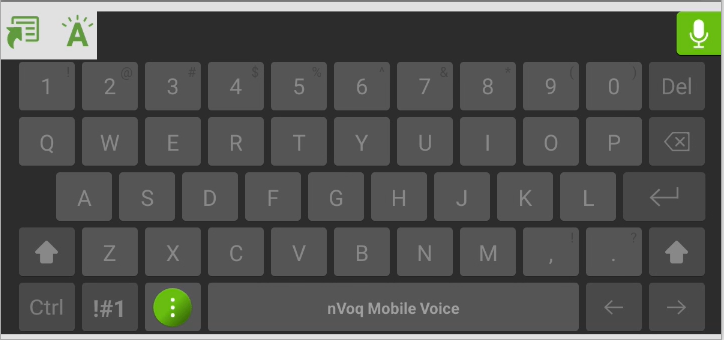Issue:
I want the keyboard to display in dark mode.
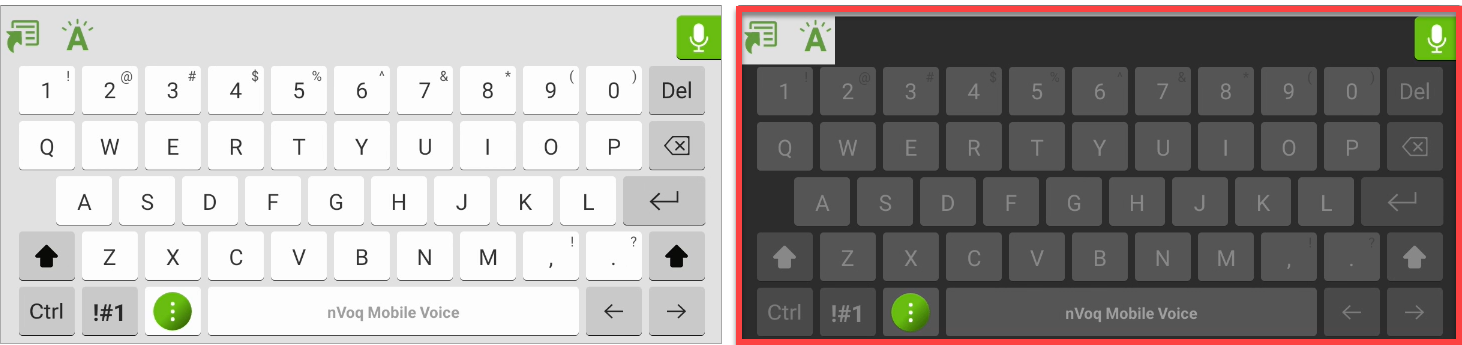
What to do:
You can configure this in the Mobile Voice settings:
- Tap the menu key
 on the keyboard to bring up the Mobile Voice menu, then tap Settings.
on the keyboard to bring up the Mobile Voice menu, then tap Settings. - Tap the UI icon
 at the bottom of the screen.
at the bottom of the screen. - Tap Keyboard effects and experience.
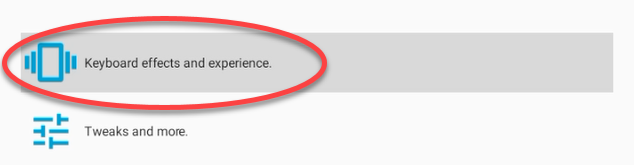
- Tap Night-Mode settings.
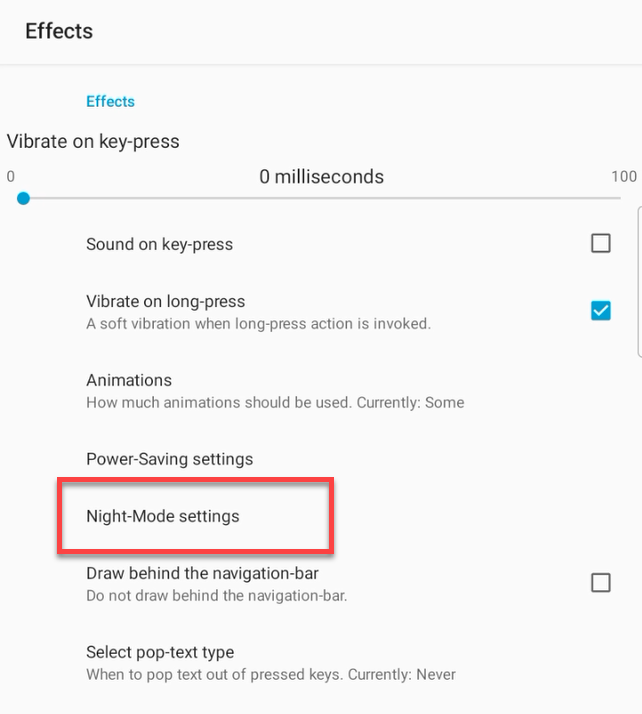
- If it's not already, put a checkmark in the Darken keyboard theme box.
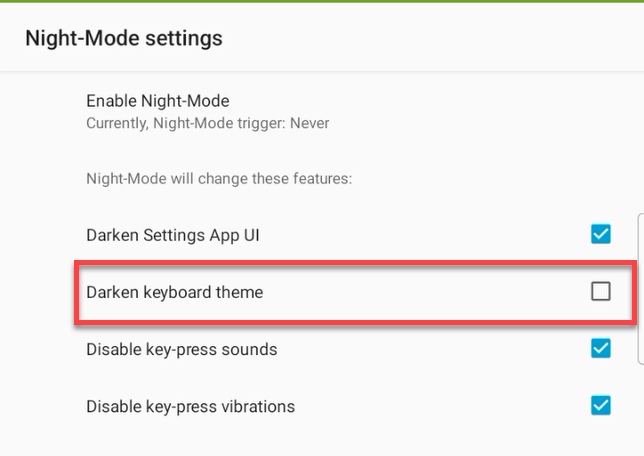
- Tap Enable Night-Mode.
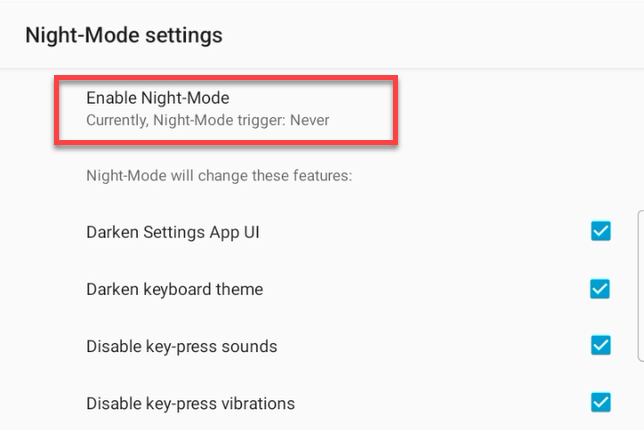
- On the Enable Night-Mode menu, tap Always.
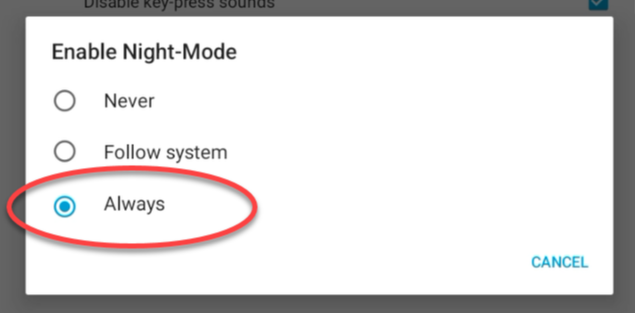
- The Mobile Voice keyboard should now have a dark theme.