Issue:
The shortcut, Note Assist, dictation, and/or menu button is missing from my keyboard.
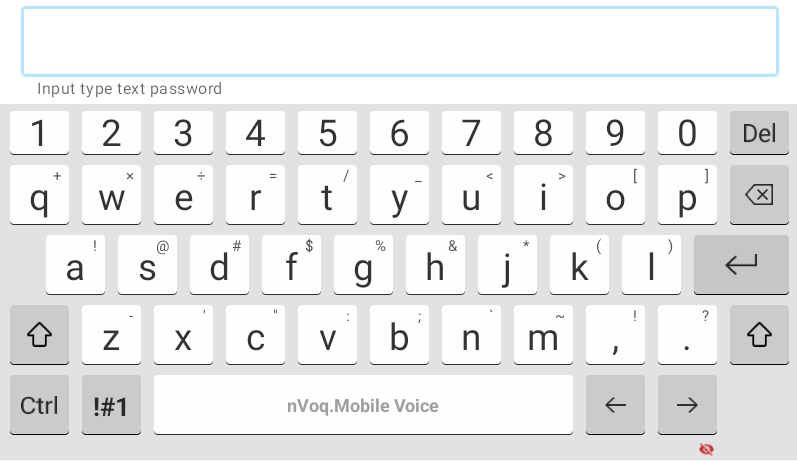
This happens when your cursor is in a certain type of fields on a form.
What to do:
Move your cursor to a free text area. The following fields on a form will cause nVoq buttons to disappear from the keyboard:
The shortcut button
.png) does not appear when your cursor is in the following fields: email, phone number, password, number, or date.
does not appear when your cursor is in the following fields: email, phone number, password, number, or date.The Note Assist button
 does not appear when your cursor is in the following fields: number, phone number, password, or date.
does not appear when your cursor is in the following fields: number, phone number, password, or date.The menu button
 does not appear when your cursor is in the following fields: number, phone number, email, password, or date.
does not appear when your cursor is in the following fields: number, phone number, email, password, or date.The dictation button
 does not appear when your cursor is in the following fields: number, phone number, password, or date.
does not appear when your cursor is in the following fields: number, phone number, password, or date.There are other reasons the dictation button may be missing. See Mobile Voice Dictation Button Missing