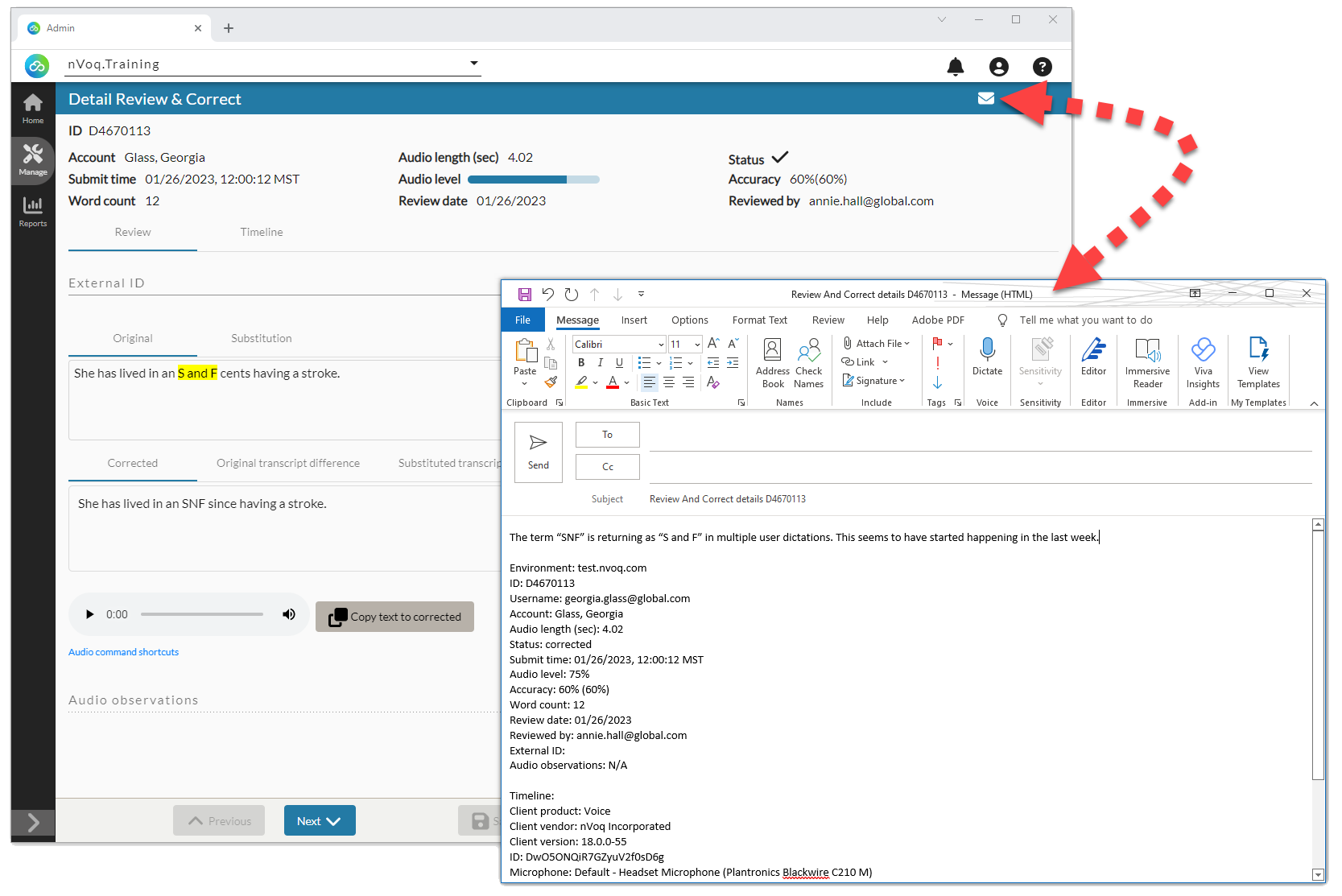Dictation Accuracy Basics
By understanding the inherent limitations of speech recognition and following best practices, users can maximize the benefits of nVoq’s dictation tools while ensuring continuous improvements in accuracy.
What are the best practices for accurate dictation?
For optimal accuracy, use high-quality microphones, minimize background noise, speak clearly at a steady pace, and follow dictation best practices outlined in our documentation.
Take a look at these resources for more information:
Why might I see variability in dictation accuracy?
Speech recognition is influenced by multiple factors such as accents, background noise, microphone quality, and vocabulary limitations. While technology continuously improves, complete accuracy is not always feasible due to these inherent challenges. For more information, see Factors That Impact Dictation Accuracy.
What tools does nVoq offer to improve dictation accuracy?
nVoq provides Review & Correct, a self-service tool for reviewing and editing transcripts, and the Accuracy Optimization Service (AOS), which utilizes trained medical transcriptionists to refine user profiles and improve recognition performance.
What should I do if a specific word is frequently misrecognized?
If a word is consistently misrecognized across multiple dictations, report the issue via the Support Portal so our team can analyze patterns and implement potential corrections.
Review & Correct
Review & Correct allows nVoq Administrator users to listen to dictation recordings, review and correct transcripts, and troubleshoot accuracy issues. Administrators can make manual corrections and improve clinician accuracy scores by identifying common problems—such as poor microphone quality, incorrect volume levels, unclear speech, or missing vocabulary.
How do I review user dictations?
On the Review & Correct page in nVoq Administrator you can review dictation transcripts and listen to dictation recordings to troubleshoot issues with dictations and audio equipment. You can also correct dictation transcripts to obtain an accuracy score and help improve dictation accuracy.
Review & Correct can help to improve dictation accuracy and user experience with nVoq’s dictation solutions. Use it to assist new users and help identify factors that contribute to their success.

How do I correct user dictations?
Correct dictation transcripts on the Review & Correct page in nVoq Administrator to obtain an accuracy score and help improve dictation accuracy. nVoq also offers an Accuracy Optimization Service that does this for you.
Find detailed instructions for correcting dictations in the nVoq Administrator documentation.
The video below explains that process, as well as the Accuracy Optimization Service:
Why should I review and correct dictations?
When you review and correct dictations:
- You listen to dictation recordings to discover issues with audio or equipment allowing you to provide feedback directly to the clinician to fix the issue.
- You can monitor transcripts for non-healthcare terminology that is not recognized correctly and may need to be added to vocabulary.
- You learn about a clinician's accuracy and experience with dictation, allowing you to provide individualized feedback that can help clinicians improve their habits and overall experience.
- You add to a clinician's sentence modeling to help improve accuracy. Corrections made to dictation transcripts are automatically added overnight to the clinician's sentence modeling.
Find detailed instructions for reviewing and correcting dictations in the nVoq Administrator documentation for the Review & Correct page.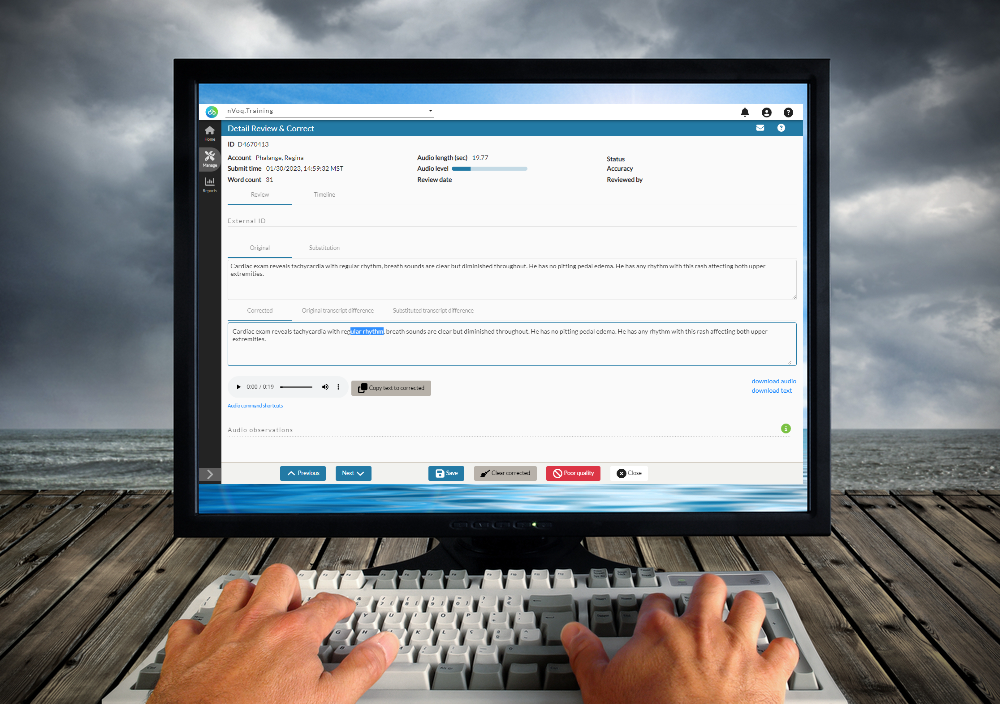
How do I find a specific misrecognition reported by a clinician?
The Look for Word filter on the Review & Correct page in nVoq Administrator makes it easy to find dictation transcripts that include a word or phrase that returned incorrectly.
How do I find a specific dictation?
You can easily find a specific dictation in nVoq Administrator if you have the Dictation "ID". The Dictation ID is a unique identifier assigned to the dictation, like "D4669243".
On the Review and Correct page, select a date range that includes the specific dictation, and use the Search filter to look through information in columns visible on the screen. (Don't forget to click the Refresh icon to view your results!)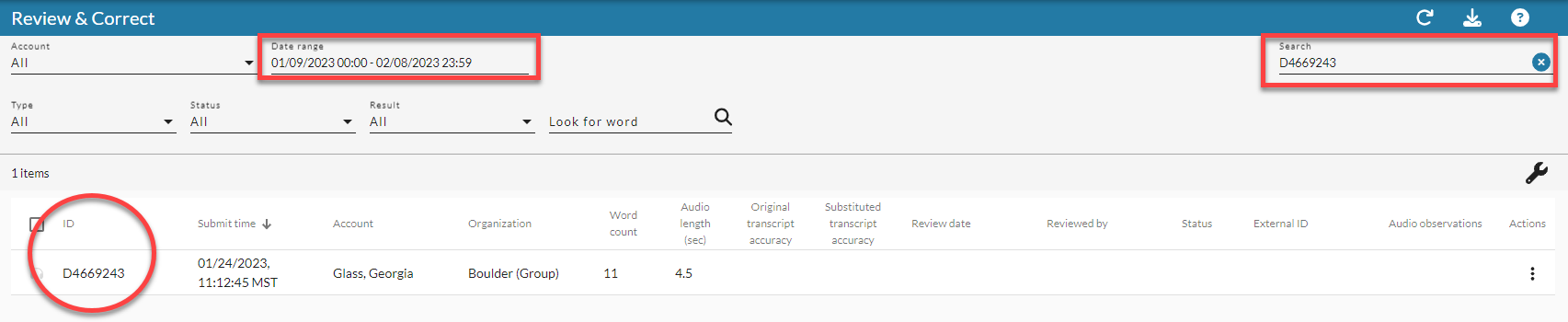
Accuracy Optimization Service (AOS)
The Accuracy Optimization Service (AOS) automates and streamlines the Review & Correct process by having a team of trained medical transcriptionists review dictations, correct errors, and optimize the clinician's dictation profile. This service is beneficial for new users who may struggle with microphone settings, speech patterns, or specific terminology. AOS provides expert recommendations to enhance user-specific accuracy and ensures that corrections are incorporated into the system to improve long-term performance.
Who should use AOS?
AOS is best suited for users who have completed dictation training and are still experiencing accuracy issues unrelated to microphone quality or dictation habits. It provides expert-driven optimizations tailored to individual user profiles.
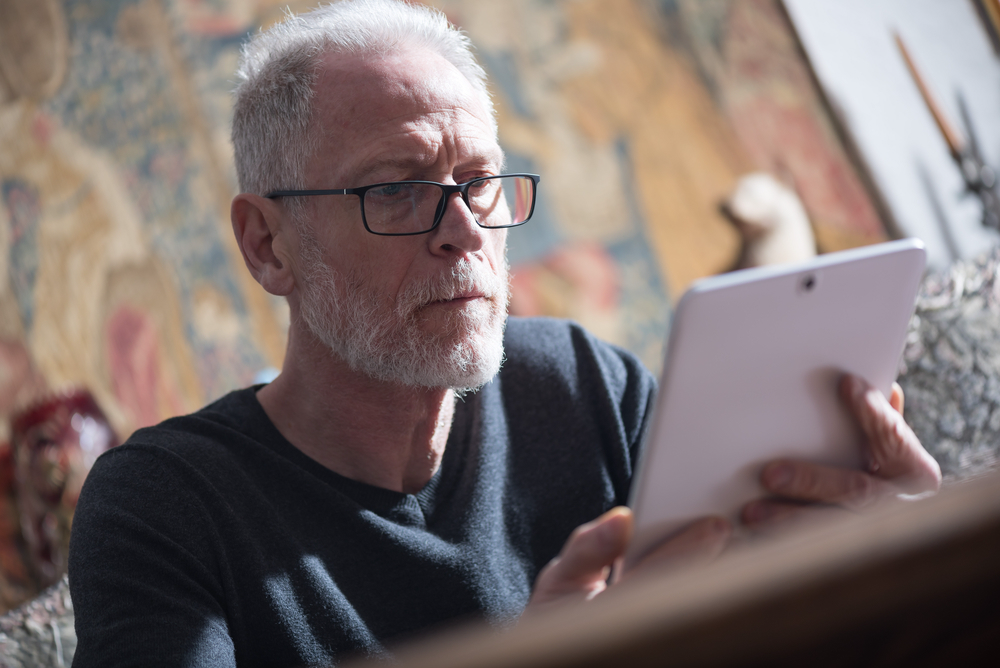
How do I determine if a user needs AOS?
Listen to 10–20 medically relevant, non-training dictations in Review & Correct. See Listen to Audio & View Transcripts. Focus on dictations containing 10–50 words. Verify that the audio quality is good, the user speaks at a conversational pace, enunciates clearly, and uses medical terminology. Ensure that users selected for the Accuracy Optimization Service adhere to nVoq’s Dictation.

How will I receive AOS feedback?
Feedback for the one-time paid Accuracy Optimization Service is sent via email to the designated administrative contact. The AOS team reviews up to 3,500 words or 130 dictation transcripts, identifies patterns, and provides coaching recommendations to enhance accuracy over a 30-day period.

How do I review AOS corrections in nVoq Administrator?
AOS-corrected dictation transcripts can be accessed in the Detail Review & Correct page. Set the date range to include the relevant dictations and adjust the Status filter to "Corrected" for easy access.

Troubleshooting Words & Phrases Returning Incorrectly (or not at all)
What should I do if a clinician reports that slang terms do not return as dictated?
In general, nVoq dictation does not recognize personal slang. In some cases, nVoq formats the text based on common medical documentation standards and appropriate styles of grammar.
Encourage your clinicians to use proper terms instead of slang.

What should I do if a clinician reports that names of agencies or facilities are not returning correctly?
Names of facilities and agencies that are used frequently can be added to Vocabulary for a specific clinician or for an entire organization. Keep in mind, however that clinicians should follow the HIPAA Minimum Necessary Rule which states, “Protected health information (PHI) should not be used or disclosed when it is not necessary to satisfy a particular purpose or carry out a function”. Not dictating PHI will not only meet these federal requirements under HIPAA, but will also reduce concerns regarding poor accuracy that result from unique name spellings. In most cases if you are dictating into an EHR you have already identified the patient and do not need to dictate PHI. (For more information, see What is PHI?)
nVoq dictation was built for clinicians all over the United States, but may not know your local place, facility, and agency names yet. While these may not return correctly in the beginning, they can be added to your agency’s vocabulary so that you will see a much better return when your clinicians dictate them in the future. Everyone benefits from the addition of these local terms that may not be familiar to nVoq dictation.
What should I do if a clinician reports that a word or phrase is incorrectly formatted?
If words or phrases are returning, but the formatting is just wrong (for example, if clinicians are seeing "Brookdale memory care" and you want them to see "Brookdale Memory Care") you can create a substitution to add customized formatting to your transcript. Substitutions can customize how text is returned in a dictation transcript, such as an abbreviation, an acronym, or special capitalization. They can also be used to correct some types of problems in dictation transcripts, or even to insert text into your dictation transcript.
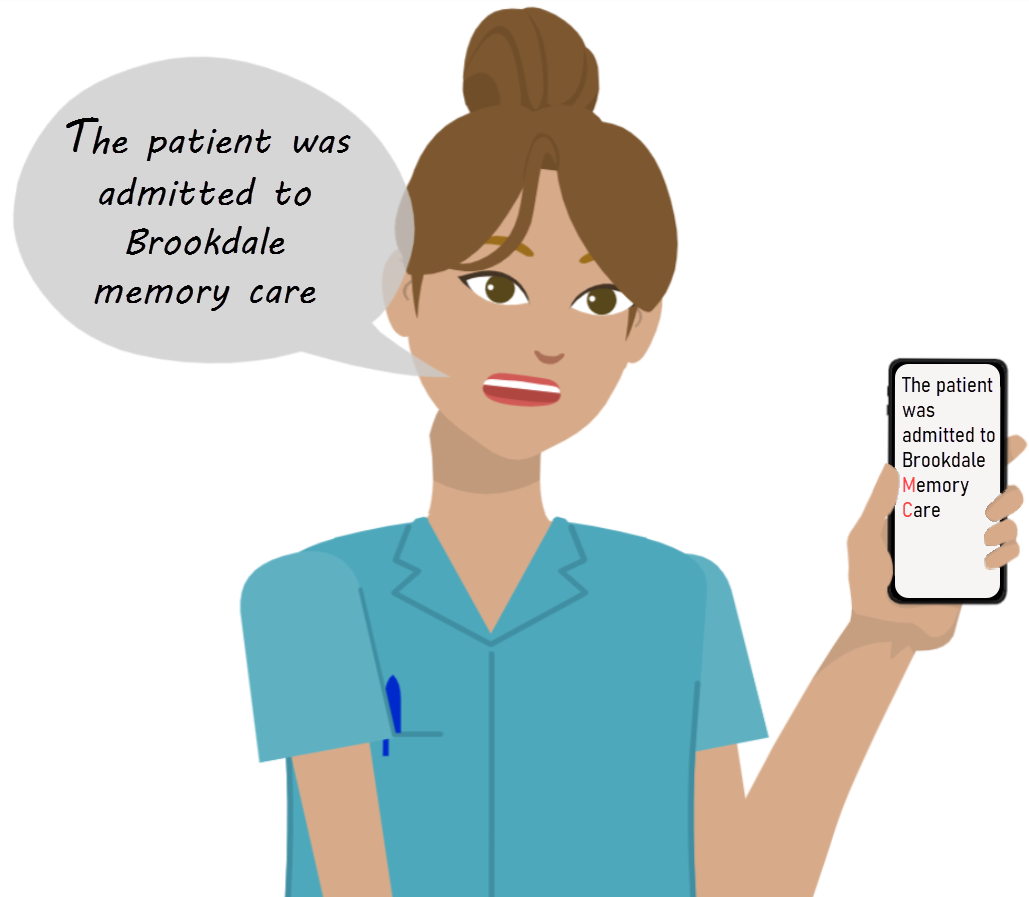
What should I do if a clinician reports that a word or phrase is misrecognized in dictation?
If a clinician is having issues with recognition of words or phrases in dictation transcripts, follow the steps outlined in Troubleshooting Dictation Recognition Issues.
Providing Feedback to Users about their Dictations
How do I provide feedback to a clinician after I have completed Review & Correct?
Once you've completed reviewing and correcting dictations you can use nVoq's Coaching Bank and Coaching Email Template to share individualized feedback with clinicians regarding their habits and experience with speech recognition.
The video below shows you how to use these tools effectively.
Reporting Dictation Issues to nVoq
How do I report a strange dictation return after I have completed Review & Correct?
Once you've completed reviewing and correcting a dictation you can use the email icon in the toolbar of the Detail Review & Correct page to send feedback to directly to Tier 2 nVoq Support (or whoever you want).
Be sure to include your questions and comments about the dictation in the email.